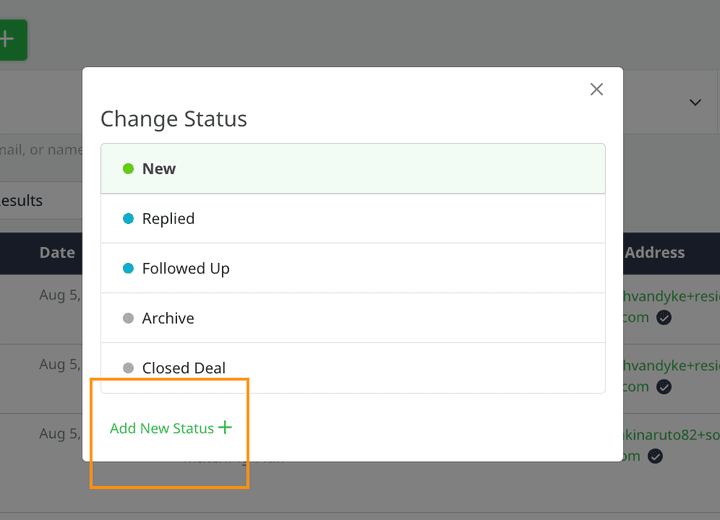How can I add a Custom Status?
Custom Status is not available as of September 2024. We've introduced the new Feedback module, which replaces custom status options. This updated system allows you to update your lead's status, add feedback and notes, and even attach files, helping you better manage and track your leads in one place.
—————————————————————-
-
Go to your Leads CRM page.
-
In the Status column, select the Change button beside the status.
-
In the Change Status modal, click the Add New Status button.
-
Add a Status Name and Color, then select Save.
You might also be interested in these:
- Why is there no custom status option anymore?
- What is a Lead status?
- Is leaving Feedback the same as changing the status of my lead?
- What are the features of the Leads CRM?
- Can I edit or update Feedback after submitting it?
- How do I leave Feedback for my Lead?
- Can Feedback impact my overall performance on OnePropertee?
- Is leaving Feedback the same as reporting?
- How can I unblock a lead?
- How can I archive a lead?
- Can I attach files to my Feedback?
- What happens if I don’t leave Feedback on a lead?
- Benefits of Having LeadCoins for Paid Direct Inquiries
- How does Leads Nurturing through Property Updates work?
- How can I block a lead?
- How can I retrieve an archived lead?
- How can I mark my leads as read/unread?
- Why is my Viber/WhatsApp app not opening when clicking on the icons?
- What is the Spammer tag in my Lead?
- How can I assign leads to other users of OnePropertee?
- Can I get free leads to my properties?
- What can I do with the spammer or fake lead from Paid Direct Inquiry?
- What is a Lead?