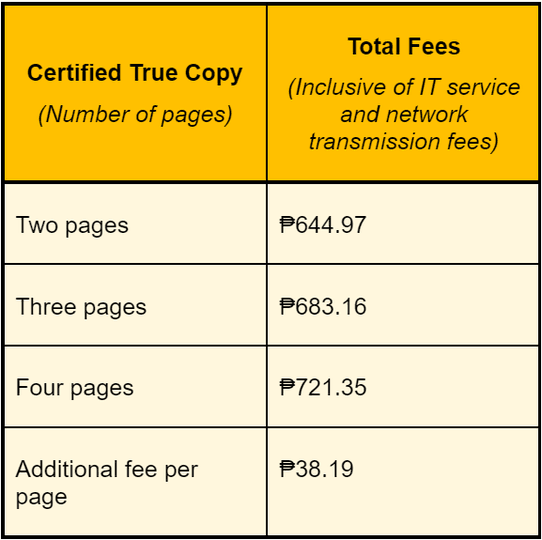Back to Real Estate Philippines
Online Land Title Verification in the Philippines: 5 Easy Steps
Tired of tedious manual applications and transactions? Luckily, the Philippines is keeping pace with technological advancements. Take land ownership authentication, for example. This process has traditionally been time-consuming and complex, but recent progress has enabled more convenient online land title verification in the Philippines.
In this guide, we'll walk you through how to verify land titles online to reduce your waiting time when acquiring real estate in the country.
What is the LRA eSerbisyo Portal?
The LRA eSerbisyo Portal (1) is an online service from the Land Registration Authority (LRA) that allows you to request a Certified True Copy (CTC) of the following title types online:
-
Original Certificate of Title (OCT)
-
Transfer Certificate of Title (TCT)
-
Condominium Certificate of Title (CCT)
Upon request, the LRA will deliver the CTC straight to your home or office, so you don't have to leave your house and wait in line to get a copy. You may use it to conduct due diligence when buying a home, applying for mortgages or loans, supporting your visa applications, or replacing a lost land title.
Requirements for Checking Land Title Online
You don't have to gather endless documents to verify your land title online because all you need are the following requirements:
- eSerbisyo user account
Log in to your profile or create a new account in the Portal if you don't already have one. We'll guide you through the latter in the next section.
- Registry of Deeds
Your Registry of Deeds (RD) is generally your property's city or municipality. Check out LRA's RD directory (2) for your reference.
- Title type: OCT, TCT, or CCT
An OCT is the first title the LRA issues on your land upon titling, while a TCT is issued after the first one to update its details, such as when you purchase a property from another owner. On the other hand, a CCT conveys your ownership of a condominium unit, excluding the land the building stands upon.
- Title number
The title number appears on top of your existing document, regardless of its type.
- Fee
The cost of getting a CTC varies depending on your document's page count (3). The fee includes shipping costs, regardless of your location in the Philippines. Here's a breakdown reflecting the prices as of November 2023:
5 Easy Steps to Online Land Title Verification in the Philippines
Ready to request a CTC online? Here's a step-by-step guide to make your application simpler.
- Visit the LRA eSerbisyo Portal
Go to https://eserbisyo.lra.gov.ph/ via your web browser on a computer or mobile device. On the upper-right-hand corner, click Login to open a pop-up or create your account.
- Register or log in
- How to register
-
Click Register to create a new account if you don't have an existing one.
-
Input your User Information, Contact Information, Delivery Address, Login Information, and Security Question. Input fields with red borders are mandatory, while the rest are optional.
-
Tick the Privacy Policy box after reading the Terms and Conditions, then tick the "I'm not a robot" prompt.
-
Click Submit.
-
Check your email and open LRA's message. Then, click on the verification link to verify your account.
-
The link will redirect you to a verification page where you must confirm your account via a one-time PIN (OTP). Go back to LRA's message in your email or mobile number, then enter the six-digit OTP on the verification page.
- How to log in
-
Input your Username and Password, then tick the "I'm not a robot" prompt. Click Login.
-
Input the new OTP you received in your email inbox or mobile number.
-
Request your CTC
-
On your account homepage, click Request for Certified True Copy, which will redirect you to a request page showing your user information. This information will not be editable except for your shipping address. To change your shipping address, click Reset, type the new address, then click Update.
-
Click on Add Title on the lower part of the page to get a request prompt.
-
Input your land's Registry of Deeds, its Title Type and Title Number, and the Number of Copies you need. For the Title Number, remember to exclude the three-digit RD code preceding the hyphen.
-
Check if the details are correct, then click Submit Request.
-
Pay your CTC
After clicking Submit Request, a pop-up window will ask whether you want to pay immediately or later. Click Make Payment and choose Landbank, redirecting you to the Landbank ePayment System for immediate payments. Provide your account details and follow the succeeding prompts.
To pay later, select Payment Link. A pop-up window will appear asking if you are sure about paying later. Click Yes to proceed. Once you are ready to pay, you can go to My Request or click the payment link in your email address or mobile number.
- Wait for your delivery
The LRA will deliver the CTC to your chosen mailing address within 3 to 5 working days if you live within Metro Manila or 5 to 7 working days if you live outside the metro.
How to Track Your Transaction's Status with the LRA Online Tracking System
Get an updated status of your CTC request by following these steps.
- Visit the LRA Online Tracking System (LOTS)
Go to https://lots.lra.gov.ph/TransactionStatus/ via your web browser on a computer or mobile device. Here, you can check the progress of your CTC request and other LRA transactions.
-
Fill out the form
-
Click on the Registry of Deeds dropdown and select your real estate's RD.
-
On the EPEB Type dropdown, select Certified True Copy, Certification, Verification (CCV).
-
Input your EPEB No., which is available on the receipt issued upon payment of your request.
-
Lastly, click Search to display your request's status.
Enjoy More Convenient Land Title Verifications
Gone are the days when you had to stand in line for hours in government offices to get a single document. Thanks to the LRA eSerbisyo Portal, you can finally verify land titles and enjoy a faster property acquisition process from the comfort of your home.
Make your home purchase more convenient through OnePropertee, a leading online marketplace for new, pre-owned, and foreclosed properties in the Philippines.
Learn more about the homebuying process in our blog!
Sources
-
“Land Registration Authority.” Land Registration Authority. https://lra.gov.ph/. Accessed Nov. 14, 2023.
-
"Registry of Deeds Directory." Land Registration Authority. https://lra.gov.ph/registry-of-deeds/. Accessed Nov. 15, 2023.
-
"Eserbisyo." Login - LRA eSerbisyo Portal. https://eserbisyo.lra.gov.ph/land-title-certified-true-copy-faq. Accessed Nov. 15, 2023.
0 Likes0 Replies-